How to set WordPress configuration variable using wp-cli
Are you still relying on the File Manager in your cPanel to tweak configuration variables for your WordPress website? It's time to step into 2022! Nowadays, most hosting providers, including popular cloud hosting platforms, offer secure SSH connections to your WordPress site or server. Take Cloudways, for instance—they provide a comprehensive solution for WordPress website management. But let's get back to the core focus of this article.
In this post, I'll be sharing a valuable tip specifically for WordPress owners and developers: how to effortlessly configure your WordPress settings using the wp-cli command.
wp-cli, is a powerful tool designed to simplify WordPress site management through the command line. Whether you're a WordPress owner or developer, wp-cli streamlines tasks like updating configuration variables, making your workflow more efficient. Best of all, wp-cli is both free and open-source, and it can be easily installed on any WordPress site.
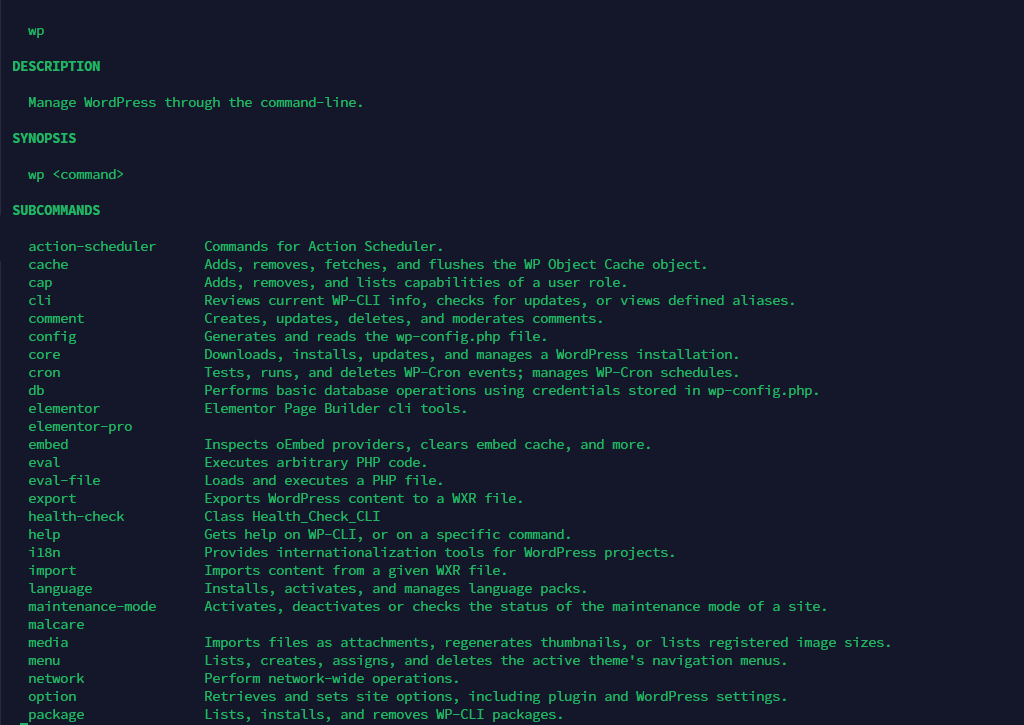
Required Tools:
Before we can set WordPress configuration variables using wp-cli, we need to install it on our server. Installing wp-cli is easy and can be done in just a few steps.
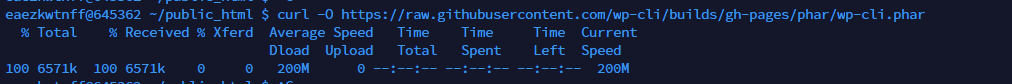
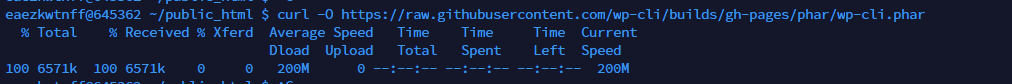
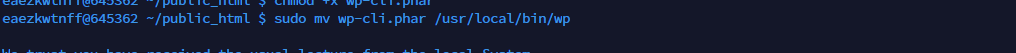
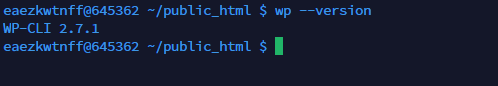
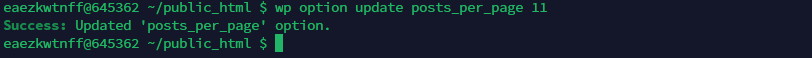
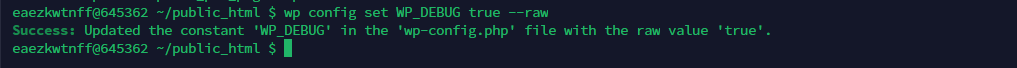
Thats it!
Setting WordPress configuration variables using wp-cli is a quick and easy process that can save you time and hassle.
By using wp-cli, you can manage your WordPress site from the command line, making tasks like updating configuration variables much easier.I hope this article has shown you how to set WordPress configuration variables using wp-cli, step-by-step.
